WriteMark
Plain Language Standard
Understanding the WriteMark® design guidelines

Follow the WriteMark design guidelines to create clear, welcoming documents that your readers will love. Image by Sarah Pflug / Shopify licence
One of the criteria we use to evaluate documents is actually a bundle of requirements in one question: ‘Does the document meet the WriteMark® design guidelines?’
What are the design guidelines? Why are they important? And how can a document meet them? Today’s blog walks you through the design guidelines and explains why they’re part of the WriteMark® Plain Language Standard. Click the link below to see the design guidelines for yourself.
Download the WriteMark® design guidelines
The design guidelines ensure a document looks clean, clear, and accessible
The WriteMark® design guidelines cover four main areas, which we’ll explore in detail below.
- Text and headings
- Spacing and margins
- Graphics and colour
- Navigation
The guidelines ensure documents are inviting and easily legible. They favour simplicity over complexity, and support a clean, open, and accessible reading experience (without compromising brand look and feel).
Like the text and ‘big picture’ elements of the WriteMark®, the design guidelines prioritise the reader. They create a reading experience that aids navigation and understanding. Most importantly, they make documents work for the widest possible audience, by ensuring vision-impaired readers can access and use them.
However, the WriteMark® design guidelines are not a comprehensive resource for creating accessible documents.
Check out our blog posts on accessibility for more tips
Text and headings — ensure fonts are legible and headings aid navigation
The text elements of the WriteMark® design guidelines are mostly satisfied by choosing an easy-to-read typeface and a clearly legible font size. ‘Easy-to-read’ is slightly subjective, but as long as it’s not too light, narrow, or heavy — and you minimise bold, italics, and capitals — it should meet the standard.
The actual size of text, and how easy it is to read, depends on the typeface you choose. We usually recommend a 10-point minimum font size, but some typefaces may need to be bigger or smaller.
Headings help readers skim-read to find the information they need. To do this, they need to be formatted in a clear hierarchy (for example, top-level headings are the biggest, then second-level headings, and so on). Font size, weight, and colour can all work to distinguish different heading levels. Italics and underlining can work too, if needed.
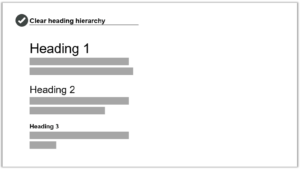
Use a clear heading hierarchy to show the relationship between different sections and subsections in text. Image by Write Limited
The spacing above and below headings should put them closer to the paragraph they introduce, rather than ‘floating’ equally between the text before and after.
Finally, avoid ALL-CAPS and Title Case in headings — sentence case is easier on the eyes.
Spacing and margins — use white space to create an inviting layout
As readers, our eyes are drawn towards a roomy layout with plenty of white space (meaning parts of the page with nothing on them). On the other hand, a dense ‘wall of text’ looks and feels like a struggle to read. These can drive readers away.
To achieve a spacious layout:
- use generous margins and spacing to create white space around your text
- use ample and consistent spacing between lines and paragraphs.
A 2.5cm or more margin is good for printed documents. Microsoft Word uses 2.54cm margins (or 1 inch) by default.
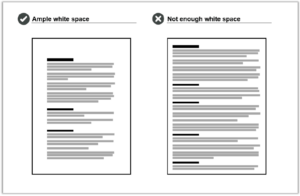
Wide margins and generous spacing create ample white space. A page without enough white space looks cluttered and feels like a chore to read. Image by Write Limited
Comfy margins, spacing, and font size should also create a readable line length. Line length is the number of words or characters on each line of text. We recommend aiming for 45–75 characters per line for printed text. Longer line length can look and feel like a chore to read.
Use spacing to show the relationship between different elements on the page
You can also use spacing to support navigation. Readers automatically recognise a kind of ‘layout language’ created by grouping and aligning certain elements. Use spacing to reinforce elements that are connected, and create breaks between elements you want to separate.
More specifically, our design guidelines recommend you:
- use line spacing to visually group bullet lists with the text that introduces them
- align images with margins, and place them close to relevant text and explanations.
Graphics and colour — choose images that support text and use contrasting colours
If your document includes graphics, make sure they clearly support or clarify the text. Graphics that are only tangentially related to the text can throw readers off-course. Check that graphics have the necessary captions, titles, or labels as appropriate.
Graphics need to be easily legible without zooming or squinting. Consider the different ways readers will encounter your graphics (for example, printed or online), and make sure they are large and clear enough across all of the options.
To accommodate visually impaired readers, make sure graphics have either:
- alt text — short descriptions for simple photos and illustrations
- long descriptions — detailed explanations of complex elements, like graphs.
Check that the colours you use have a strong enough contrast to be easily legible. If colours are too similar, some elements become difficult to read — especially for colour-blind readers. Use a tool like Colour Contrast Analyser to check your colours, and be aware that smaller fonts need higher contrast.
Download Colour Contrast Analyser
Navigation — create well-defined sections and include a table of contents
Finally, use design to help readers navigate through your document.
We’ve mentioned already how heading hierarchy and spacing can help readers understand the relationship between sections and subsections in a document. Here are some more tips to improve navigation.
- Make each new section obvious (consider a page break if space allows).
- Include a table of contents for documents longer than two or three pages.
- Make sure the table of contents has ‘leader lines’ between the section heading and page number.
- Check that all links in digital documents work, including in the table of contents.
Trust your gut
Our final tip is not written in the design guidelines: trust your gut!
Implementing great design takes skill and experience. But recognising good design is something anyone can do.
Put yourself in your reader’s shoes. Take a step back and look at your document — does anything look unbalanced, or busy? Is your eye drawn where it needs to go? Does the density of text feel light and digestible, or does just looking at it make you want to close the window and take a coffee break?
Your own reaction is instructive, because it may indicate how other readers will respond to your document’s layout.
Follow the design guidelines — and trust your gut!
Download the WriteMark® design guidelines
Ryan Tippet July 9th, 2024
Posted In: The WriteMark
Tags: accessibility, clear communication, clear thinking, clear writing, design, design guidelines, guidelines, plain language, Quality writing, the WriteMark, WriteMark
How does the WriteMark® compare to a new international standard?

We’ve mapped out how the WriteMark sits next to the new ISO Standard. We wanted to be sure our mark of plain language quality aligns with international best practice. And we wanted to understand where and why the two standards differ | Photo by Alexander Suhorucov on www.pexels.com
In June 2023, the International Organization for Standardization, or ISO, released Part 1 of its first-ever Plain Language Standard. The ISO Standard offers guidelines for writing in plain language, arranged around four organising principles. These establish that information should be relevant, findable, understandable, and usable.
Read our blog about the ISO Standard over on the Write website
How does the WriteMark® Plain Language Standard, developed here in Aotearoa New Zealand, compare to the new international standard? Do the two standards have any disagreements?
If your document holds the WriteMark®, does it also meet the criteria in the ISO Standard?
Is the WriteMark® keeping pace with international best practice?
Let’s answer those questions one by one.
Comparing the WriteMark® to the ISO Standard
As we pointed out in our blog post on the Write website, the ISO Standard doesn’t include quantitative measures. It doesn’t give users a way to certify documents that ‘meet the standard’.
So, right off the bat, the ISO Standard does something quite different from the WriteMark®.
The WriteMark® logo shows that we have assessed a document and we recognise its excellence in clarity and presentation. The WriteMark® uses 25 criteria to evaluate whether or not a document or website meets a high standard of plain language.
But although they have different purposes, the guidelines in the ISO Standard broadly align to the criteria in the WriteMark®.
Here’s an example.
- Guideline 5.2.4(a) in the ISO Standard says to ‘Use a new heading when introducing a new topic’.
- To achieve the WriteMark®, a document must have ‘useful, informative headings to guide the reader’.
The ISO guideline is more specific, but the WriteMark® requirement captures the same intent.
Many of the ISO Standard guidelines go into more detail than the WriteMark® criteria. The WriteMark® simply asks if a document’s structure is ‘clear and logical to the reader’. The ISO Standard, in comparison, recommends:
- placing the most important information first
- separating supplementary information
- presenting instructions in chronological order
- and several more specific guidelines.
These guidelines are all part of a ‘clear and logical’ structure. The guidance in the ISO Standard and requirements of the WriteMark® aren’t at odds — they’re doing different things, at different levels of detail.
The ISO Standard emphasises a different purpose
The ISO Standard and the WriteMark® do, however, place emphasis in different areas. These differences are worth exploring.
The first area is the document’s ‘purpose’. For the WriteMark®, a document needs to have a clear purpose, and its content needs to support that purpose.
Makes sense, right? We know that documents are most effective when they’re written with a clear goal in mind.
The ISO Standard, however, strongly emphasises the purpose of the reader. Writers should identify their reader’s purpose for reading their document, and put their readers’ needs first.
This also makes a lot of sense! Clear plain language documents put their readers first.
So which perspective is correct? Successful documents will fulfil both their readers’ and writers’ purposes. They’ll achieve what their author needs them to, while being entirely transparent and practical for readers to use.
The question is whose purpose is front of mind, and when. And that will depend on your document, your audience, and, of course, your own purpose for writing.
We explore this question further in another blog on the Write website:
Comparing the ISO Standard to the Plain Language Act and Write Plain Language Standard
The ISO Standard brings elements together under an umbrella of ‘cohesive’ writing
Another distinction between the ISO Standard and the WriteMark® is in the idea that documents are ‘cohesive’.
The third principle of the ISO Standard, ‘understandable’, covers what we often think of as ‘language elements’. This means using familiar words, short and active sentences, concise paragraphs, and a reader-friendly tone.
The ISO Standard then collects these elements, along with the structure and headings from the principle of ‘findable’, under an overall direction to ‘Ensure that the document is cohesive’.
This means, in short, make sure all the parts of the document work together. They have clear and consistent relationships. They all serve a common purpose.
Unlike the ISO Standard, the WriteMark® doesn’t have any one particular requirement for documents to be cohesive.
We’re already looking at how the elements of a document cohere throughout the WriteMark® process. In a WriteMark® assessment, we are checking that the words have a cohesive tone, that the structure presents a cohesive whole, and that the presentation elements are consistent and appropriate.
The guidance to write cohesive documents is handy, but as a requirement in the WriteMark® it would only duplicate other elements we’re already assessing.
Does a WriteMark® document meet the ISO Standard?
A document can’t ‘meet the ISO Standard’, because the ISO Standard is a set of guidelines, not requirements. But let’s put that technicality aside and rephrase the question in a way that we can answer:
Does a WriteMark® document have the same quality of plain language as a document developed using the ISO Standard guidance?
To that we can confidently say, ‘yes’. Documents that achieve the WriteMark® will also satisfy the ISO Standard’s organising principles. WriteMark® documents are all different, but each one is:
- purposeful and reader-focused to ensure information is relevant
- organised and structured to make information easy to find
- welcoming and clearly written to make information easy to understand
- practical and concise to make information easy to use.
And this relationship goes both ways. If you follow the guidelines in the ISO Standard, you’ll develop a document that’s well on its way to meeting the WriteMark®.
Again, we can find some differences in the details, but the two standards are well aligned overall.
For example, to achieve the WriteMark®, a document must use mostly positive sentences. The ISO Standard doesn’t mention positive or negative sentences — possibly because it applies across languages, not just English. But its instructions to write concise sentences with a clear structure will ensure they are also mostly positive.
Updating the WriteMark® to keep pace with international best practice
We want to be certain that the WriteMark® reflects the best practice in plain language, which means updating it from time to time. The ISO Standard finally arriving after years in the making has been a good prompt for us to make some tweaks.
Following the emphasis in the ISO Standard, we’ve added a cue to the WriteMark® assessment to note a document’s purpose and audience. This gets us and our clients thinking about the ISO Standard principle of ‘relevant’.
It’s a reminder to consider:
- who you’re writing for
- your readers’ context when encountering your document
- what you and your readers hope to achieve with this document.
We’ve also added a reminder to the assessment about making documents cohesive. This notes that a document is cohesive if its language, presentation, and big picture elements all support its purpose and the purposes of its readers.
And we took this opportunity to align the wording in some of the WriteMark® criteria more closely with Write’s Plain Language Standard, just to keep things tidy.
More resources
Download Write’s Plain Language Standard for free
Learn about the WriteMark® criteria and assessors
Buy a copy of the ISO Plain Language Standard
Ryan Tippet July 3rd, 2023
Posted In: Plain language, The WriteMark
Tags: clear communication, guidelines, industry standards, International Organization for Standardization, ISO, ISO Standard, plain language, Quality writing, the WriteMark